Summary: Refactored & added new features to a deprecated minecraft plugin that converts real DMX512 packets sent via Art-Net (over UDP) into in-game events. This system realistically simulates real-life embedded lighting controllers and was inspired by my experience working as a production technician.
Features
- Control in-game lighting live with any lighting controller supporting Art-Net.
- Simulate moving lights by calculating dynamic start & end points for beams.
Images
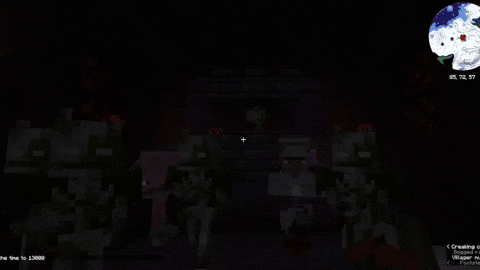 This is a very small demo show I designed to show off some of the fixtures featured in this plugin. I patched the lights and programmed the show in MagicQ, a lighting software that I have used professionally.
This is a very small demo show I designed to show off some of the fixtures featured in this plugin. I patched the lights and programmed the show in MagicQ, a lighting software that I have used professionally.